The 3 Best Guitar Learning Apps

Learning how to play the guitar? This post outlines the best free guitar learning apps of 2022 for beginners and intermediate players.
Not everyone can carve out time in a busy schedule for in-person guitar lessons. Fortunately, guitar learning apps are just the touch of a button away.
They give structure while you learn the guitar basics and allow you to progress through the material at your own pace.
However, with so many guitar apps available, how do you know which one to choose?
We’ve tracked down five of the best guitar learning apps for beginners. Take a look and see which one is right for you.
Is it possible to learn guitar through an app?
Learning through an app can be a great way to pick up the guitar and start playing.
You can tailor apps to match your learning style and to meet you where you are in your musical journey. This allows you to progress quickly in an orderly fashion. Whenever you have ten minutes of downtime, simply whip out your phone and practice a chord or two on the guitar.
Guitar apps also can give you live feedback as you go. Instead of practicing a song with the wrong chord configuration until you have a lesson next week, an app highlights your mistakes so you can correct them.
A guitar app can be a fun and low-stress way to learn the guitar. Find the app that is right for your level and learning style.
The pros & cons of using guitar learning apps.
There are many pros and cons to choosing a guitar app. Before investing in guitar learning apps, look at both sides. You may want to learn strictly from an app or use it as an extra tool. Take a look at the benefits and drawbacks of using an app and see if this learning style is right for you.
The benefits of using guitar learning apps
- Travel-friendly – It can be difficult to keep up with in-person lessons if you are often out of town. So, a guitar app may come in handy if you travel frequently. A guitar is a portable instrument, and an app is a guitar teacher that can fit in your pocket. A guitar app allows you to follow your dreams and learn guitar wherever your path takes you.
- Affordable – Many choose an app over in-person lessons is they are more affordable. Guitar apps can cost as little as $20 a month. Many subscription apps also offer free trials before you purchase a plan so you can if it is a good fit. A few free guitar apps are also available on Android or iPhone. In contrast, the average guitar lesson costs between $30 and $60 an hour. Taking lessons once a week can add up to $250 per month. You can practice daily with a guitar app for a year at that price.
- Learn at your own pace – A guitar app allows you to learn guitar on your terms. If you want to fast-track your progress, you set aside the time to practice. If you have little time available, you can pause the app whenever you need a break. You can also review old lessons to improve your skills. With a guitar app, there is no pressure to perform for your teacher. You can learn when and how it works best for you.
The cons of using guitar learning apps
- Limited feedback – Many apps can give feedback in real-time as you play the guitar. However, this feedback focuses on whether or not you play the right notes. It can’t offer tips on your technique, finger position, or posture.
If you are undecided on whether an app is the best way to learn, you can try out one of the free options below. Some apps offer free trials for up to two weeks, while others allow you to use them for free if you don’t mind wading through ads. Take a look, and see what app you want to try first.

1. Simply Guitar
- Available for iOS, Android, PC, and laptop
- Free two-week trial
- Teaches chords and tabs
- Extensive song library
- Gives feedback in real-time
- Offers tutorial videos
- Use up to 5 unique profiles per membership
Simply Guitar tailors the learning experience to your specific needs. When you join Simply Guitar for the first time, you take a friendly quiz. This quiz lets you decide on your learning goals and how you want to reach them. You can add up to five people to the account with individual profiles.
The app contains beginner videos where you can see the proper position to hold a guitar and place your fingers. Once you walk through the basics on video, it’s time to try out what you learn on your guitar!
You have two options as you move forward: Lead and Chords. To play complete pieces and guitar solos, start in the Lead section. However, if you want to play guitar as accompaniment to the voice, you can start in the Chords section.
Simply Guitar offers feedback in real-time so you can correct your mistakes. Also, it listens carefully to how you play to suggest learning techniques and songs that match your level. Choosing songs on level helps you stay on target and can prevent burnout.
Once you finish one lesson plan, you can pick up the other section to round out your learning. You can also go free and work strictly on the songs you like.
Deciphering chord tabs on your own may seem complicated, but Simply Guitar makes learning friendly and fun.
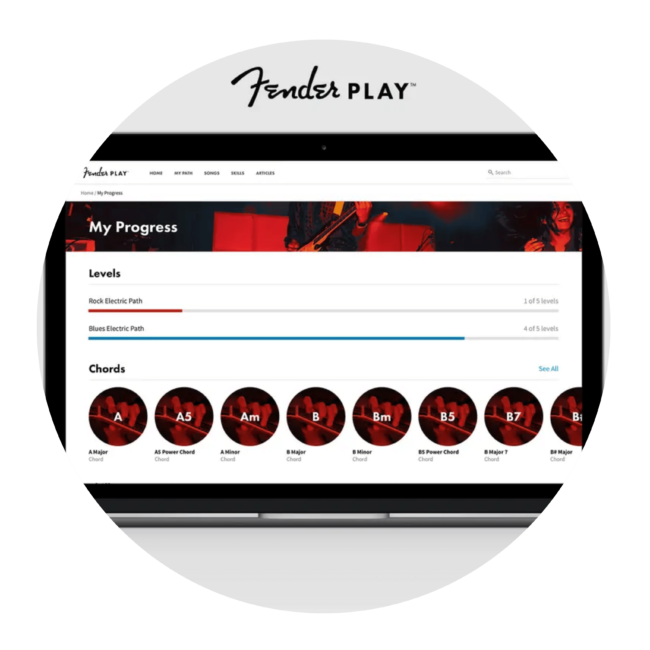
2. Fender Play
- Free 14-day trial
- Compatible with iPhone, iPad, Android, laptop, or PC.
- Learn in courses or by topic
- Use feedback mode to record and get insight into your skills
- Offers tutorial videos
Fender Play lets you learn guitar on your terms. You can choose to go with a course, learn individual songs, or learn techniques. Watch tutorial videos for new songs. Then use feedback mode to record as you play.
The app listens to your recording and points out areas to work on. It judges your piece on your sound’s length, pitch, and rhythm. It also points out your accuracy and the pain points that need more practice.
This app may be for you if you are not interested in going into theory, note names, and scales. It takes a laidback approach and focuses less on the building blocks of music. Instead, the Fender app focuses on helping you learn to pick out your favorite songs on the guitar. It also shows you how to strum, mute, and play riffs to enrich your playing.

3. Real Guitar
- Free with ads, or pay for a premium plan
- Compatible with iOS, Android, iPad, and iPod Touch.
- It offers a chord simulator
- Learn to play chords and solos
- The realistic guitar sounds from live recordings
- Find chords easily in the extensive chord library
This app has a lot to offer beginning guitar players. However, even guitar players with more experience can find it useful. You can use this app for free if you want to put up with the annoying ads on each new screen. You also have to suffer through commercials before you can unlock new songs. To get a higher quality version of the app, buy the premium plan and download it to your iOS or Android.
This app has many great features, but it takes some searching to find them all. Each section is color-coded, so you can easily go back to whichever section you are working on. You can choose from Guitar Game, Play and Learn Chord Mode, and Solo Mode.
One of the advantages of this app is that it allows you to learn without a guitar. Much of the app teaches you to recognize chord progressions. It does this by playing through a song and then allowing you to repeat the correct chord pattern back.
You can also “play” different chords in the app to hear how they sound. Or use a chord finder that helps you find the notes on the guitar. The guitar sounds are recordings taken from real guitars, so you get a satisfying sound.
This app allows you to play through chords and hear how they sound. You can also choose to strum along on your guitar by watching a virtual guitar. Real Guitar lets you learn at your own pace and helps you memorize chords.
Pick your favorite guitar-learning apps and start playing.
Learning guitar from an app can be fun and low-stress. If you don’t have much time to practice, you can watch tutorials in an app after a few minutes of downtime. When you pick up the guitar, an app can help you stay on track. You can use an app exclusively or use it as a learning aid when you practice for in-person lessons.
If you also want to dip your toe into the piano world, many great apps are available to try for free. Check out The Best Piano Applications for Kids in 2022 or The 5 Best Piano Apps for Android.









