The Best Piano VST Plugins of 2022

This article explains a piano VST extension, why you need one, and how to use them. Lastly, we list the best piano VST plugins of 2022.
Are you a music producer looking to add some quality piano sounds to your digital orchestra? Or, perhaps you’re a musician dying to create sounds that emanate from an instrument like the Yamaha C7 but lack the appropriate funds?
VST plugins are game-changers for music recording and production. With this software, you can create music, customize, and layer various sounds sampled by or modeled after world-class instruments for a fraction of the price.
But what exactly are VST plugins, and how do you use them?
Read on and find out.
What is a piano VST?
A Virtual Studio Technology (VST) is a software extension that enables your digital piano, keyboard, or Midi to create a range of sounds. VST plugins typically work within a Digital Audio Workstation (DAW) application, although many are available as a stand-alone.
There are tons of VST plugins available, each with its unique purpose. In some cases, the software offers users an array of sounds recorded from real, high-quality instruments. Some specialize in a single device (piano VST), while others provide sound effects.
Why do you need one?
Everyone from casual musicians to professional sound recording engineers uses them to create and enhance their audio projects.
VST plugins are perfect for people looking to transform their keyboard into an instrument that creates a vast range of sounds. For instance, using a Midi keyboard, you can emulate and record the sounds of an entire orchestra. This can expand your composing potential.
How to install and use a piano VST?
While making your keyboard sound like a trumpet is somebody’s dream come true, there are a few tools that you need and steps to complete before living it.
Equipment:
- Keyboard, digital piano, or Midi
- Computer or Macbook
- Digital Audio Workstation (DAW)
- Virtual Studio Technology (VST)
To use a VST plugin, you need to connect your instrument to your PC or Mac. While some come equipped with a built-in platform, generally, they’re an extension that runs within your DAW.
Two main ways to get your VST working are your DAW or a VST host (a lightweight program specifically designed to run a VST).
Installing VST without a DAW
Follow these steps and use your Virtual Studio Technology without a DAW.
- Before going through this guide, ensure that your VST isn’t already available as a stand-alone.
- Download a VST Host. The most popular software is VSTHost. Go to downloads and find the version that works with your computer.
- Install VSTHost. After the download is complete, you’ll have a zip file. Create a folder that’s easy to find/remember and copy the zip file into it.
- Set up the VSTHost audio settings. Open the vsthost.exe file and let it load. Then, go to Devices → Wave to set up your audio interface. (VSTHost connects to your audio interface just like a DAW.)
- Find your plugins. Open VSTHost → File → Set plugin path, and add the folder containing your VST. VSTHost will scan the files.
- Load your plugin by going to File → Plugins
- Save your plugin setup by going to Performance → Save as
There you have it! Your VST plugin should be ready to use.
Installing VST with a DAW
You can install VST plugins directly from your DAW. First, access the Plugins section in your DAW and search for the VST you want.
There are tons of DAWs available, each with a unique user interface. Therefore, accessing your plugins varies depending on your software.
Here’s a video that shows you how to install VSTs using a variety of DAWS.
How much does it cost?
The price of a VST depends on the particular plugin. Some are free, while others can cost between $50 and $500. Creating and recording sounds can be a long and meticulous process; the price depends on how much time goes into it.
It ultimately comes down to the software quality you’re looking at. It will be more expensive if you want your $500 keyboard to sound like a Steinway & Sons grand piano.
Then again, it might be worth it. Grand pianos can be exceedingly expensive. Don’t believe us?
Check out The Most Expensive Pianos in the World.
Recommended piano VST plugins.
There are tons of VST plugins available today. Brands use various techniques to give users the rich sounds of an acoustic piano. Some companies model sounds, while others sample them, and many users love or hate both methods.
Here are the top 3 VTS plugins of 2022:
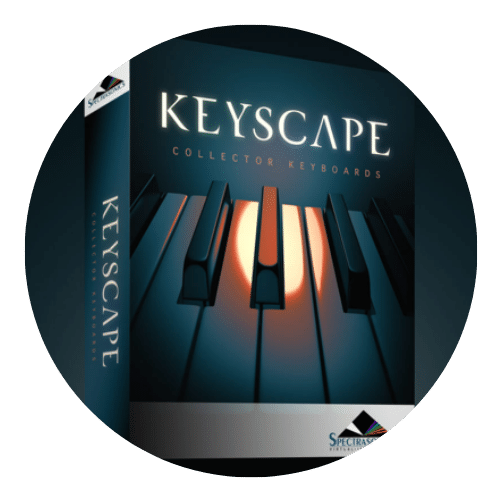
1. Keyscape
With a gorgeous and intuitive interface, Keyscape offers users a vast library of 500 piano sounds, including the Yamaha C7 grand piano and 36 instrument models.
Keyscape excels at recreating the sounds of cabinet and digital pianos but also offers quality grand piano sounds. The plugin allows you to customize the sounds with performance controls and high-quality creative effects.
The plugin runs on Windows 7 or higher and Mac X 10.10. Keyscape can be pretty taxing to your PC–taking up to 77GB of storage space and requiring a 2.4GHz Intel Dual Core processor and 8GB of RAM at least.

2. VIENNA IMPERIAL
VIENNA IMPERIAL samples use the Bösendorfer 290-755, providing users with rich sounds to play with on their keyboard.
The plugin includes 100 velocity layers (MIDI data that measures how hard a key was struck), several release samples for differing note lengths, and 1,200 sounds.
The interface comes with two options, Basic and Advanced View, which enable you to play with the sound frequencies, microphone placement, octave shifts, convulsion reverb pedal noises, and more.
To run the extension on your computer, you need at least 4GB of RAM, and to access the library, you require a Vienna Key or other USB eLicenser.
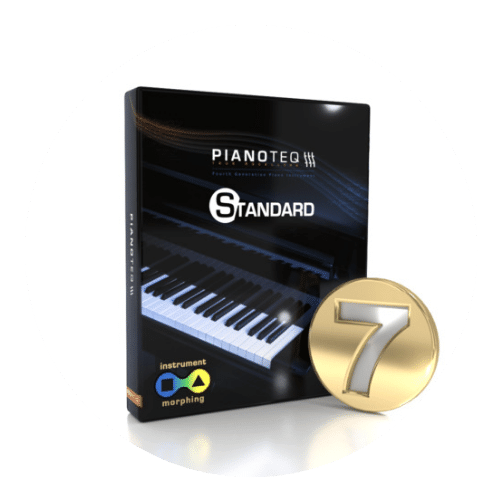
3. Pianoteq 7
Arguably the most popular VST of 2022, Pianoteq 7 uses modeling to create sounds instead of sampling, allowing it to simulate the playability and behavior of natural acoustic instruments.
The plugin is available in three versions—Stage, Standard, and Pro. Depending on the version you choose, you can enjoy tons of sound effects like layering, model tweaks,
in-depth tuning, microphone settings, reverb impulses, Note-Note editing, and more.
What’s cool about Pianoteq 7 is that, unlike most VST plugins, it’s lightweight, works with various PCs and laptops, and can be used as a stand-alone or within a DAW.
The world of pianos and sound production is expanding fast, and innovations aren’t stopping anytime soon. Thanks to computer hardware and software, we can now take a regular keyboard and imbue it with the sounds of the industry’s highest-quality grand piano.
Just as VST plugins make rich sounds more accessible to the masses, piano apps make piano lessons more affordable and convenient.
Simply Piano is a fantastic tool that offers students an intuitive platform to teach themselves how to play the piano. The app covers various topics and lets you choose when, where, and how long your lessons are. Try it out today!









